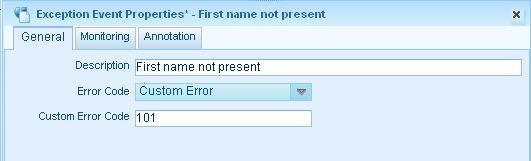Using the Custom Error |
|
Before you begin this task:
The custom error for a sub-process has to be created and mapped to the Description and the Error Code of the Exception event in the main process.
- Select a starting point and click
 (Business Process Model) to open an existing business process model.
(Business Process Model) to open an existing business process model. - Double-click the Exception event. The Exception Event Properties - Exception pane appears.
- Click the General tab; type the same Description that you used while creating the Custom Error.
- Click the Error details tab; type the same Error Code (Process Error) that you used while creating the Custom Error.
Example of Mapping a Custom Error
The business process modeled below uses the business process model 'Get Employee details' (refer to Creating a Custom Error) as a sub-process.
"Notify Application Service" is a task and you have to create it by creating an XForm. In the 'Get Employee details' sub-process, the 'First name' of the employee is returned if it exists; else an exception (As per the example in Creating a Custom Error, 101: First name not filled) is thrown. You can handle the exception using the Exception event. You could also define more exceptions for the sub-process.
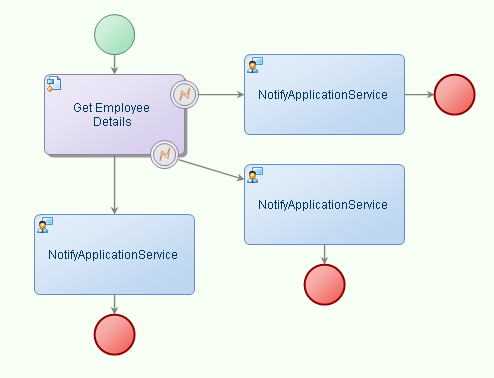
The Properties - Exception Event pane for this example is shown below.